Kaggleの公開notebookを自分のブログなどに埋め込み可能になったとアナウンスされていました。
We just launched a new way to share Kaggle Notebooks on your website or blog! Either embed the entire notebook or just a single cell. Let us know if you’ve tried the feature–we’re excited to see live examples. Get started here: https://t.co/m0B0Q1vODO pic.twitter.com/mvNNrpMFqx
— Kaggle (@kaggle) 2021年4月13日
[Feature Launch]: Embedding and Linking Notebooks | Data Science and Machine Learning | Kaggle
方法
公開notebookのセルの右側にカーソルを持っていくと、次のような表示となります。
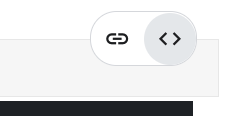
この右側の < > をクリックします。
すると、次のポップアップが表示されます。
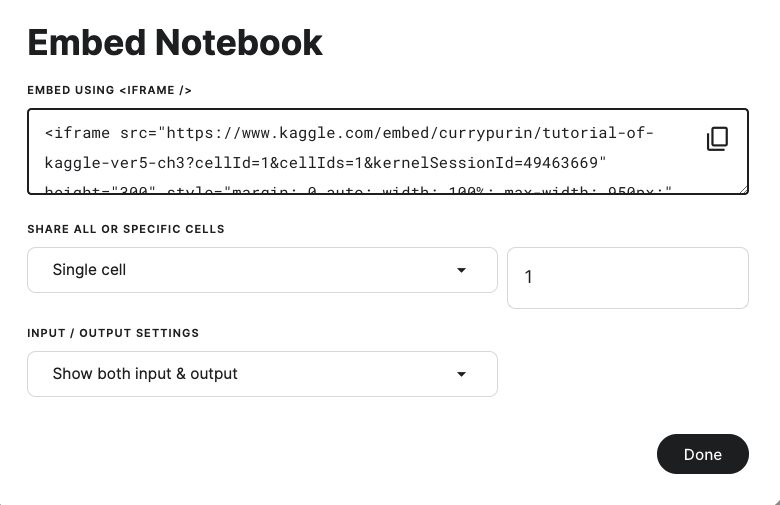
notebookの一部を埋め込むか全てを埋め込むか、inputだけかoutputも埋め込むかを選択し、1番上の「EMBED USING <IFRAME />」箇所のコードをブログに貼ると埋め込むことができます。
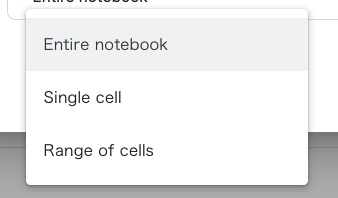
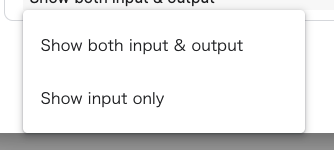
使用例
自分のnotebookを埋め込んでみました。